When you are attempting to remain anonymous on the web, a VPN is the simplest solution. With a click or two, your IP address, service provider, and location will be masked from any website that you go to and anyone attempting to keep an eye on your connection. However, a DNS leak can totally undermine the purpose of a VPN.
What is DNS Leak?
The domain name system (DNS) is a framework for connecting URLs and IP addresses. When you use your browser to go to a website, it sends a request to a DNS server with the URL that you typed in, and it is indicated to the right IP address. This is a crucial piece of how the Internet works. Usually, DNS servers are assigned by your internet service provider (ISP), which implies that they can monitor and record your online activities at whatever point you send a request to the server.
When you utilize a VPN, the DNS request should be directed to an anonymous DNS server through your VPN, and not directly from your browser; this shields your ISP from monitoring your connection. Unfortunately, sometimes your program will simply ignore that you have a VPN set up and will send the DNS request straight to your ISP. That is known as a DNS leak. This can lead you to feel that you have remained anonymous and that you are sheltered from online surveillance, however you won't be secured.
Clearly, this isn't great. So we should investigate at stopping it. There are a couple of steps you can take to stop your DNS leak and avoid future ones. We will begin with the simplest one.
Change DNS Servers: In spite of the fact that this is not a complete fix for DNS leak, however, changing DNS server ensures that your ISP is not tracking your browsing and internet use. In the event that you are using VPN service, you can ask them their DNS server, and they will give you that which you can update in your internet settings. In addition, in the event that you do not get any DNS server from your VPN service, you can utilize open DNS servers, for example, Google Public DNS, OpenDNS, and so forth.
On the off chance that you have the DNS servers either from your VPN provider or any free public DNS server, at the same time, not sure how to update it, you can read different guides to know updated DNS servers.
Use VPN with DNS Leak Protection: Until the point when you utilize a VPN server, it is hard to know whether it has DNS leak or not. Thusly, before buying any VPN service, make a point to talk with them, and discuss the DNS leak. You can also request 1-2 days demo with the goal that you can check if the VPN service is great and worth spending money. When you are assured, you can proceed and purchase the service. You can use these sorts of VPN services to ensure they are not leaking your DNS. This can be the best solution to prevent DNS leak.
IPv6 Compatibility: IPv4 is used generally, and each VPN has support for it, however, it is gradually replaced by IPv6 which is the most recent form of IP addresses. Any browsing requests sent to or from your PC over IPv6 will bypass the VPN if it does not support IPv6. And, in that case, DNS leak will happen. In the event that your VPN has the help for IPv6, at that point, this won't bring on any issue. In this way, while picking a VPN with IPv6 support is an astute choice.
However, there are some VPNs that block IPv6 traffic to save you from DNS leak, but it is good to get the one that processes IPv6 traffic without any leaks.
ISP Using Transparent DNS Proxies: A portion of the ISP transparent DNS proxies to force their DNS even if you are using a VPN. In the event that you change the DNS servers, it will be identified, and they will use a transparent DNS proxy that will compel your connection to use your ISP's DNS only. That implies, there will be DNS leak regardless of whether you are using VPN or changed DNS servers. This issue is in some cases extreme to bypass, however, fortunately, the most recent version of OpenVPN offers to bypass this technique of your ISP.
The use of VPN does not generally imply that you are 100% secure, in light of what is referred to as DNS leaks. When using the internet, it is essential that all the traffic coming from your network device is routed through the anonymous network. DNS leaks are essential privacy threats on the grounds that the anonymity network might display a false sensation that all is well and good while your information is leaking. Do not completely confide in your VPN service and Windows.
Thusly, for safety measures please deal with the pointers shared above. Above all, use only that VPN who does not leak DNS. Also, consult a professional cloud hosting provider who can assist you in securing your data.
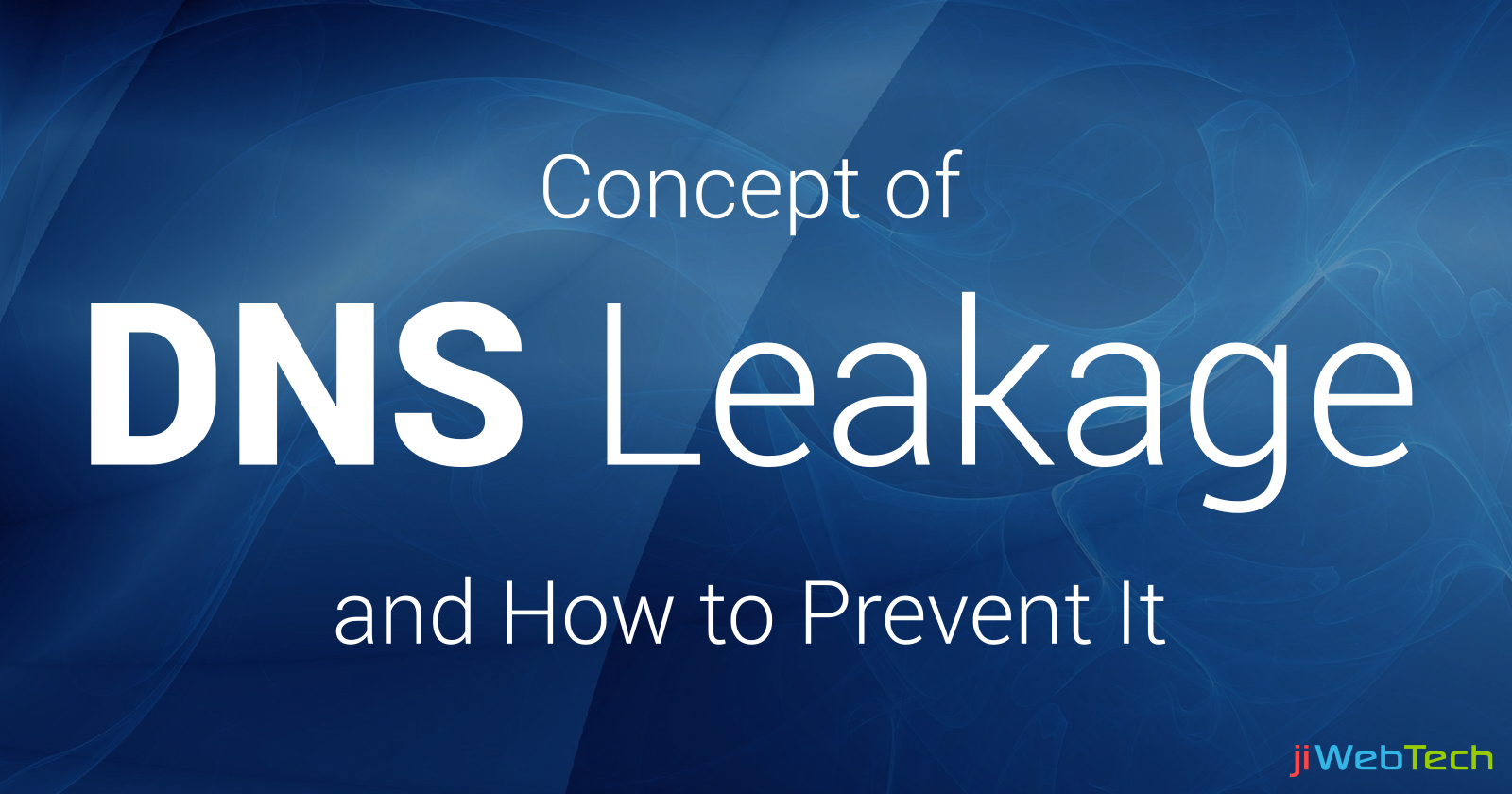













Share this post on: