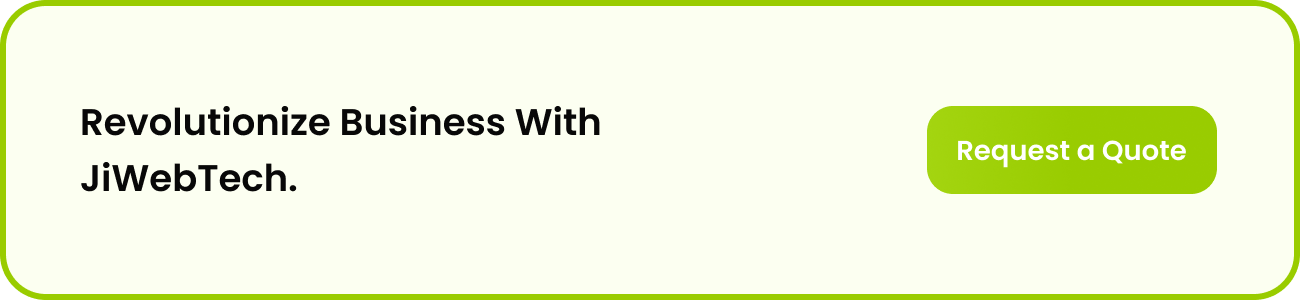- Apr 09, 2024
- Generative Ai
- 4434
Share this post on:
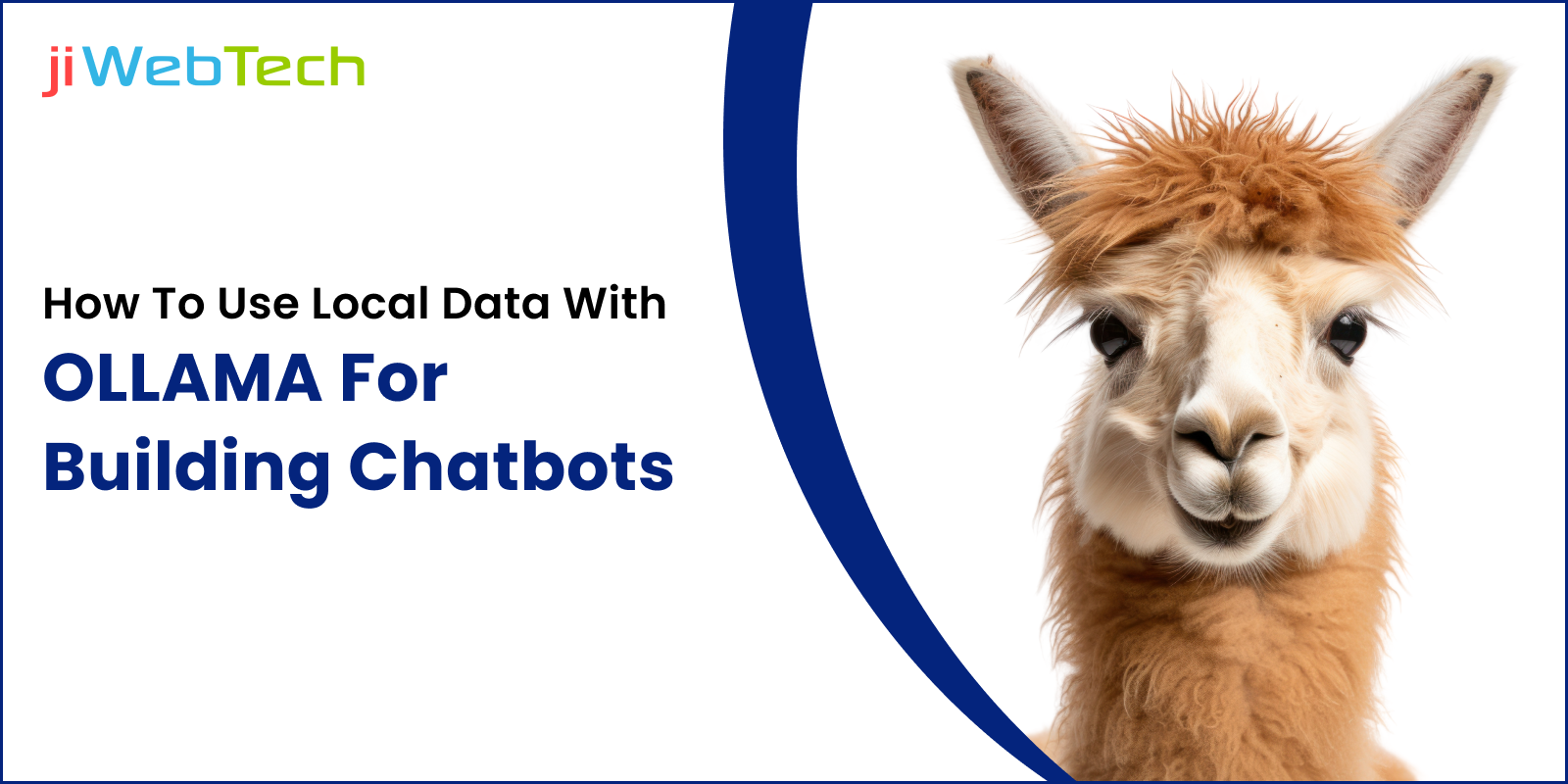
We are familiar with Gen AI and how it can help organizations write new content. But most organizations want to use the vast amount of information available in various documents and PDFs to answer customer's questions. One of the best solutions is building a chatbot using OLLAMA and local data.
Setup OLLAMA
Set up OLLAMA on your local environment and download the required models from the library. OLLAMA provides comprehensive documentation and tutorials to guide you through the installation and configuration process.
Load Documents and Data Sources
Start by clearly defining the purpose of your chatbot and identifying the local data sources it will rely on. This could include databases, spreadsheets, documents, or any other structured or unstructured data relevant to your domain.
For example, if you're building a chatbot for a healthcare facility, your local data sources might include patient records, treatment protocols, FAQs, and medical literature.
Also, you can follow the example below to install and load documents using Langchain.
Example: langchain-python-rag-document
Now, prepare your local data by preprocessing and structuring it to make it suitable for ingestion by OLLAMA. This may involve tasks such as data cleaning, normalization, and entity extraction.
Build the Chatbot Interface
Design and implement the user interface for your chatbot, taking into consideration factors such as usability, accessibility, and branding. You can choose from a variety of platforms and frameworks to build your chatbot interface, depending on your technical requirements and preferences.
Integrate OLLAMA with the Chatbot Interface
Integrate OLLAMA with your chatbot interface to enable seamless communication between the user and the chatbot. This may involve implementing APIs, webhooks, or other integration mechanisms to facilitate real-time interaction and data exchange.
Test and Iterate
Thoroughly test your chatbot to identify and address any issues or limitations. Solicit feedback from users and stakeholders to gather insights and iterate on the design and functionality of the chatbot.
Deploy and Monitor
Deploy your chatbot in production and monitor its performance and usage over time. Continuously gather metrics and analytics to evaluate the effectiveness of the chatbot and identify areas for improvement.
How jiWebTech can help you set up your RAG?
In conclusion, OLLAMA provides a powerful framework for building chatbots that leverage local data to deliver personalized and contextually relevant interaction. Overall, if you are looking to enhance your business in today’s market, it has become crucial to incorporate Artificial Intelligence. We at jiWebTech are renowned for offering the best AI software solutions. So, if you are looking for the most trusted generative AI services on the market, look no further than us. Contact us today to learn more about how our developers can help you enhance your business.